Placing An Order & Taking A Delivery
How To Place An Order
To place an order, add your chosen products to your basket and then proceed to CHECKOUT. At CHECKOUT, please make sure you add your vehicle details in the ORDER NOTES. If you forget to do this, do not worry as we will ask you in our order confirmation e-mail. Once you have placed your order, your order status will be shown as ON HOLD. Once a member of our sales team starts to review your order, your order status will change to PAYMENT PENDING. During this time you will be contacted by us and be requested for confirmation on order details and that you wish to PROCEED or CANCEL your order. Once confirmed by you, that you wish to proceed, we will start to process your order and change it’s status to PROCESSING. Once your order has entered the PROCESSING status, we will take payment from your given details. The order CANNOT be cancelled once it has been marked as PROCESSING.
Delivery
All packages must be checked completely upon taking and signing for the consignment. Before signing for the consignment, please ensure that you check that the goods and packaging are undamaged and that the goods are as they are stated from the order. When you sign for the delivery, you accept that everything in the consignment is as it should be and undamaged. We only post to your billing address provided with the order being placed. If you are not present for the delivery and another person is to sign on your behalf, please ensure that the person signing for the consignment on your behalf is fully aware of what needs to be done on the arrival of the delivery as stated above. Products that are damaged in transit to you (the customer) CANNOT be returned if they have been signed for verified in undamaged condition. If a product is damaged in transit to you (the customer), you or your designated recipient must NOT sign for the delivery. Instead you or your designated recipient must refuse delivery by the courier and then contact us for further details.